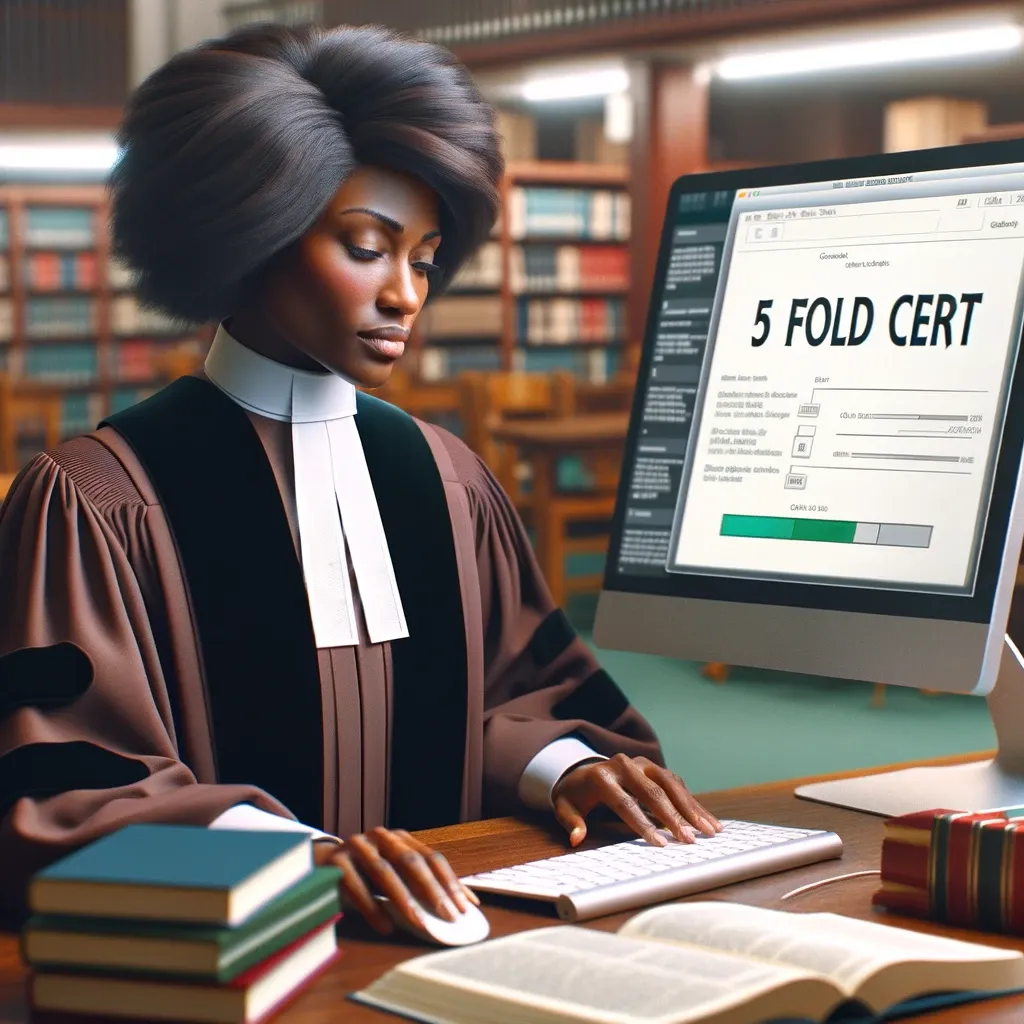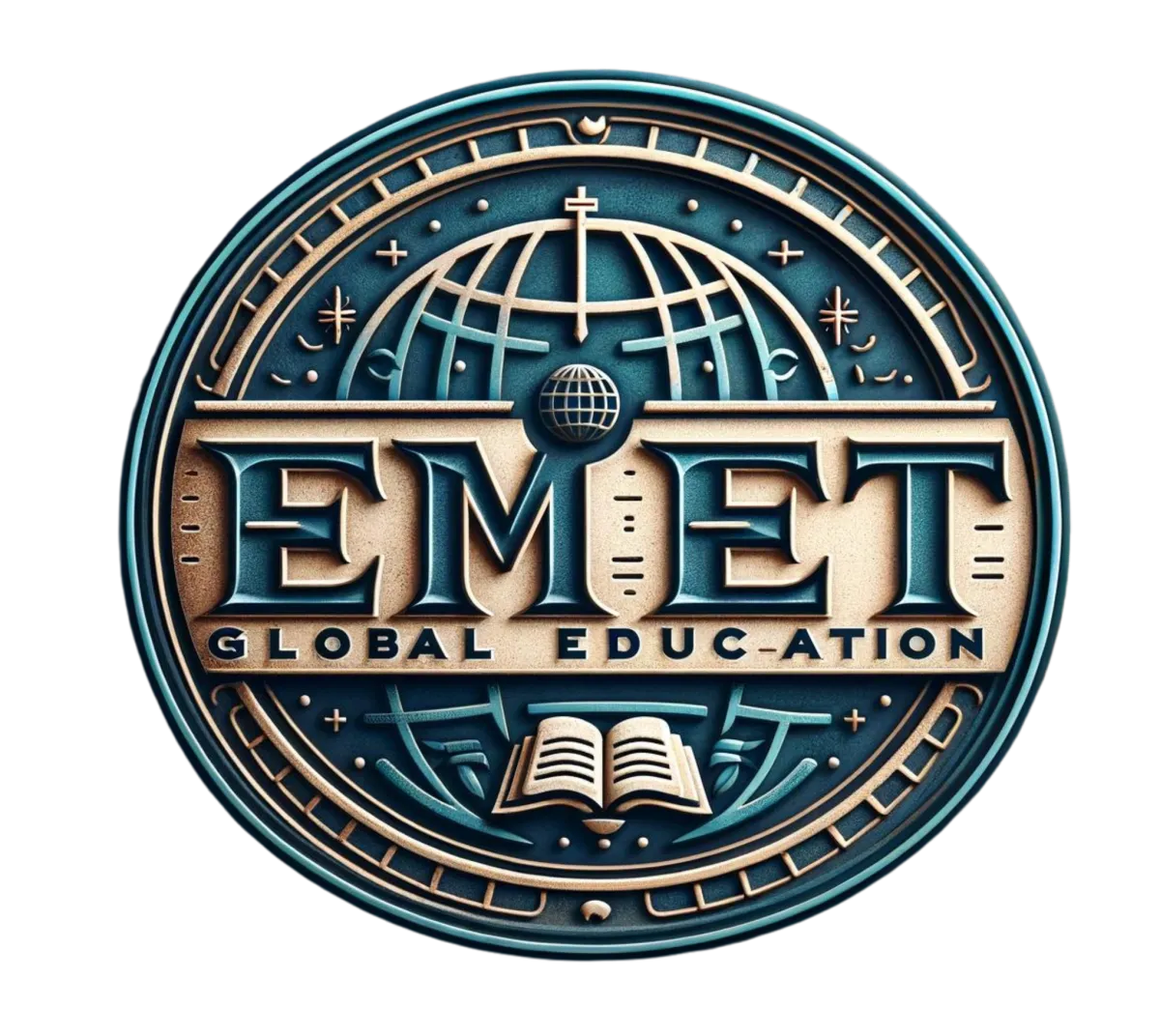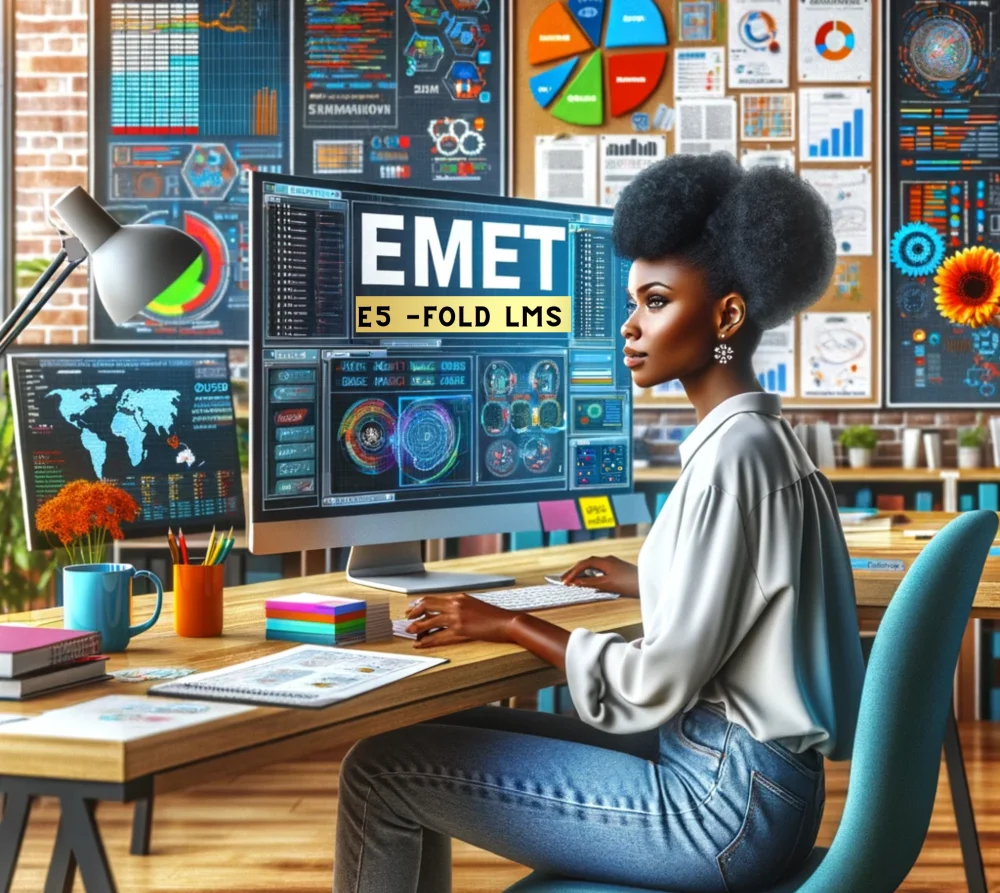Emet Global Technical Support
E-Learning Tech Support
Support for e-learning systems, course management, and content delivery.
Steps to Get Support

Confirm File Formats:
Ensure course content matches the platform's required format.
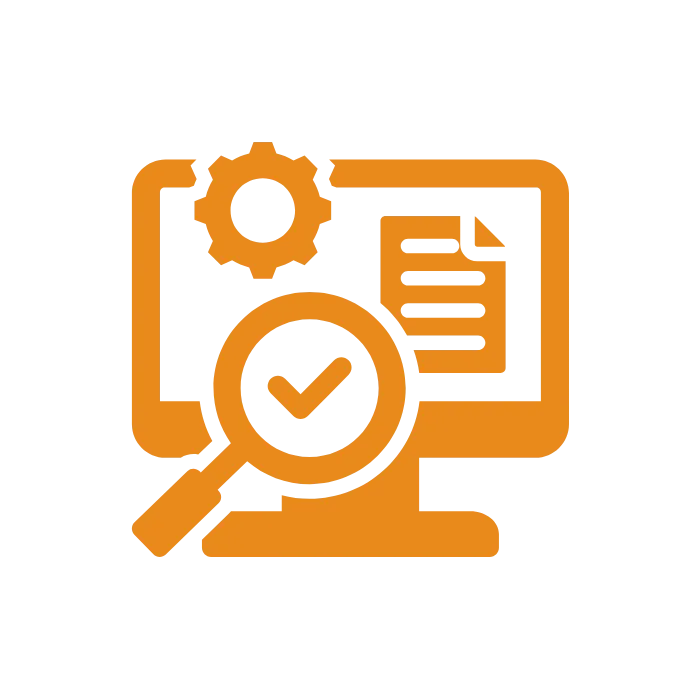
Refresh the Platform:
Clear cache and reload the e-learning system.
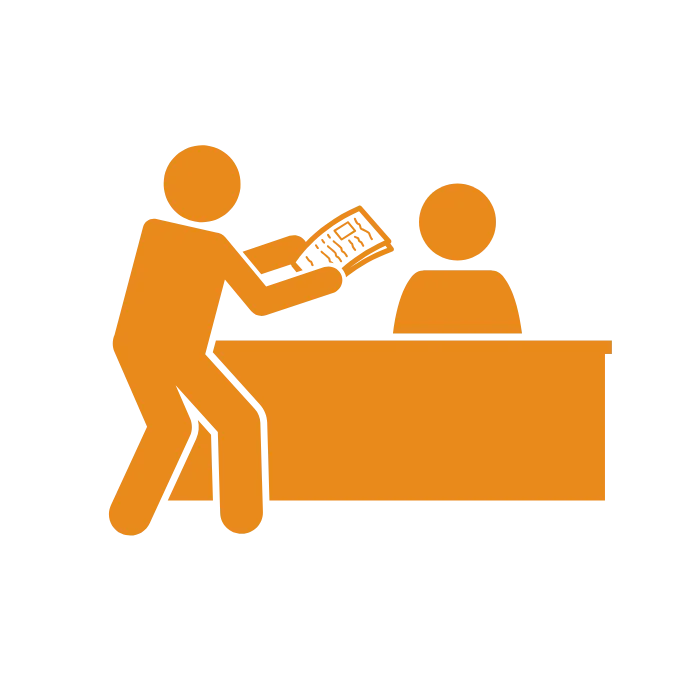
Reach Out:
Submit details of the issue with relevant screenshots or files.
Frequently Asked Questions
What types of issues does E-Tech Support handle?
We assist with software, hardware, network troubleshooting, and system optimizations.
How do I reset my student portal password?
Visit the login page, click "Forgot Password," and follow the instructions sent to your email.
Why can’t I access my course materials?
Ensure your internet connection is stable and that your account is active. If issues persist, contact Student Tech Support.
How do I enroll in a new course?
Log into the LMS, navigate to the course catalog, and click “Enroll” for the desired course.
What should I do if my course progress isn’t updating?
Clear your browser cache and try again. If the issue continues, contact LMS Support.
How can I update client information in the CRM?
Navigate to the client’s profile, click “Edit,” make the necessary changes, and save.
What do I do if I encounter an error in the CRM system?
Navigate to the client’s profile, click “Edit,” make the necessary changes, and save.
What types of issues does E-Tech Support handle?
We assist with software, hardware, network troubleshooting, and system optimizations.
How do I submit a support request?
Visit the Support Center, complete the request form, and our team will respond promptly.

Locations
Home
About
Services
Testimonial
FAQ
Contact Us