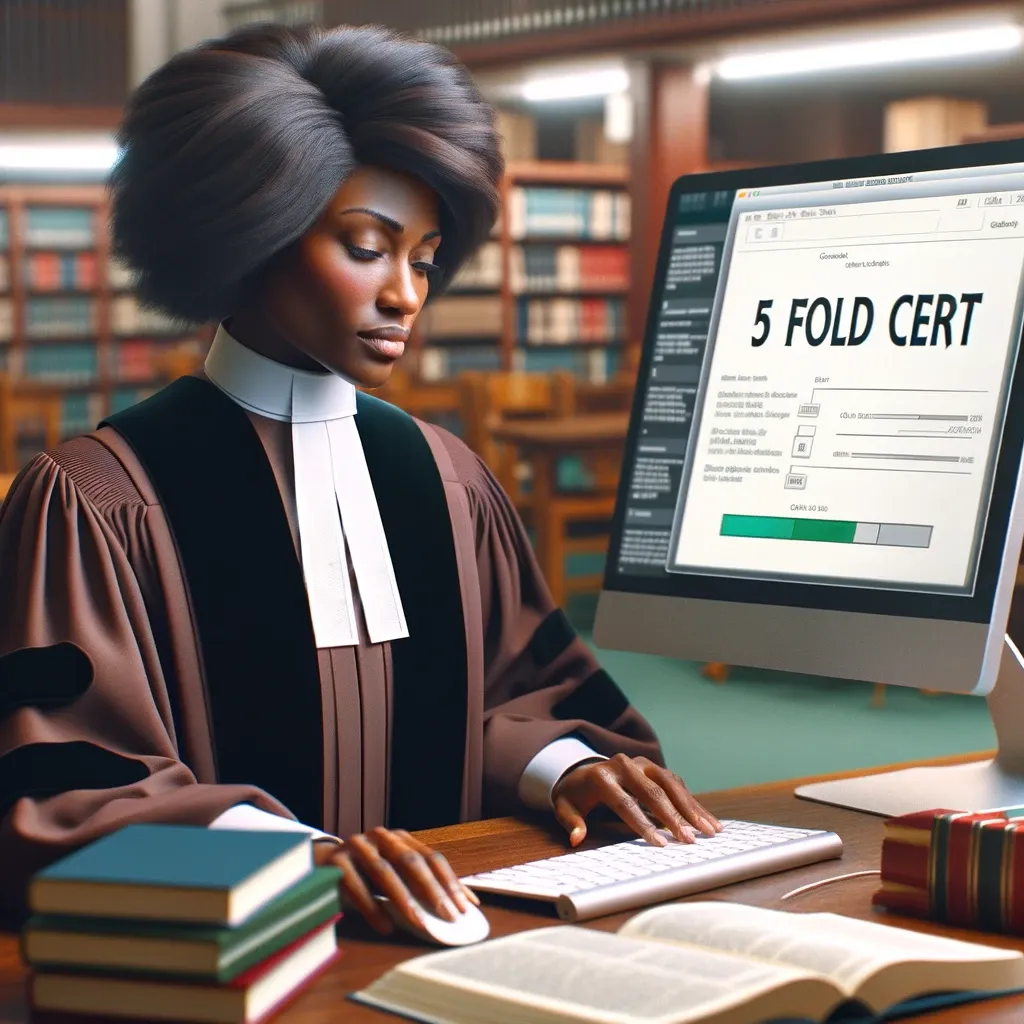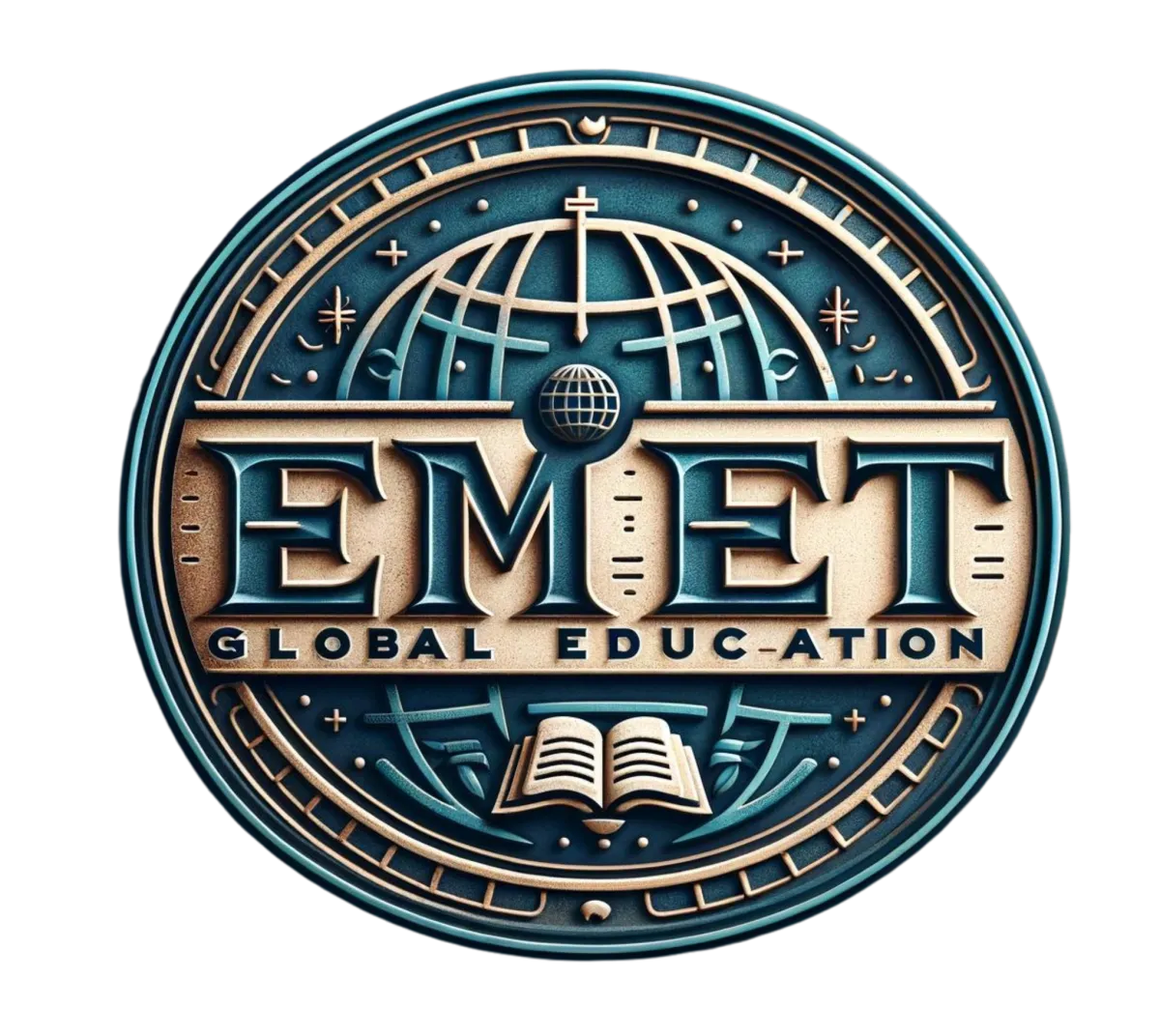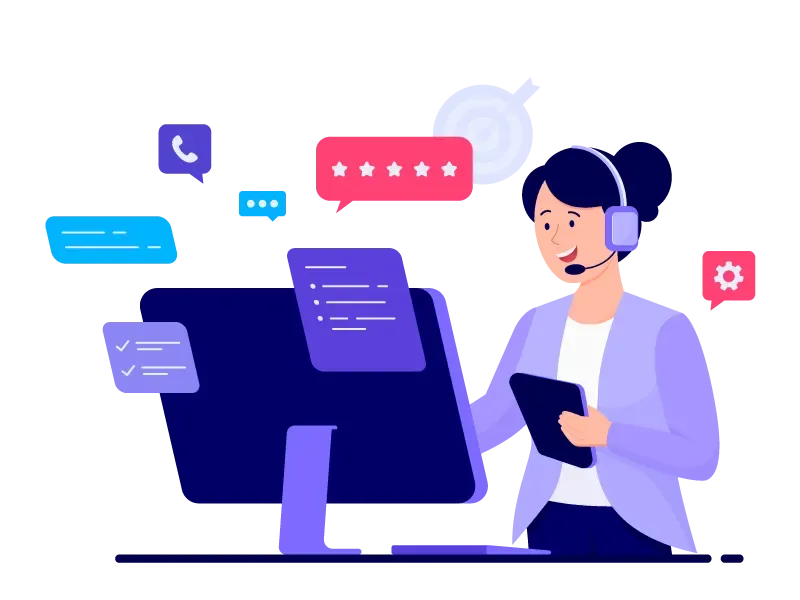Emet Global Technical Support
Employee Tech Support
Internal support for employees for system access and troubleshooting.
How-To Videos
At E-Tech Support, we pride ourselves on delivering exceptional service through:
Accessing Your Employee Portal
Resolving Common System Errors
Tailored Solutions:
Experience the difference with E-Tech Support — your trusted partner in technical excellence!
Steps to Get Support

Review Portal Guide:
Go through the employee portal's access documentation.
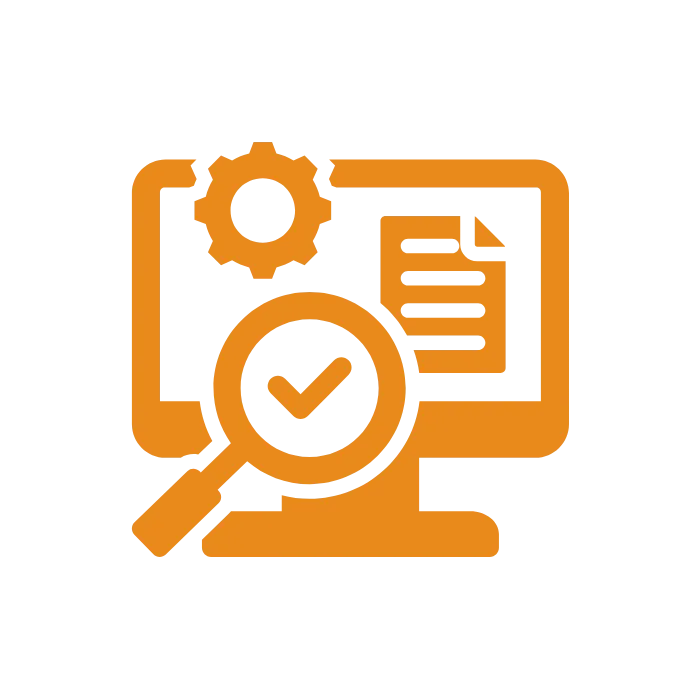
Check System Functionality:
Confirm your workstation is running as expected.
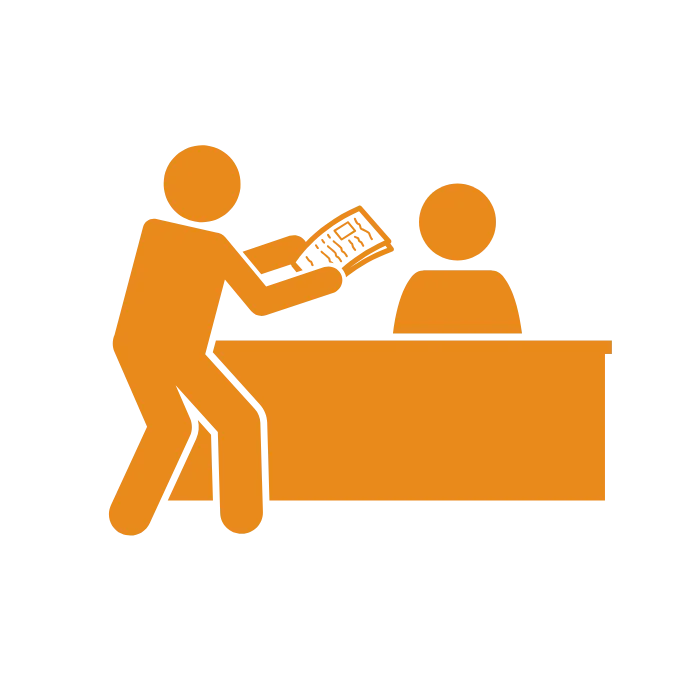
Request Support:
Provide details about the issue through a support request.
Technical Support Request Form

Contact Information:
Device/Service Details:
Issue Details:
Please fill out this form completely and submit it to initiate your technical support request. Our team will address your issue as soon as possible. Thank you for reaching out to us.
Frequently Asked Questions
What types of issues does E-Tech Support handle?
We assist with software, hardware, network troubleshooting, and system optimizations.
How do I reset my student portal password?
Visit the login page, click "Forgot Password," and follow the instructions sent to your email.
Why can’t I access my course materials?
Ensure your internet connection is stable and that your account is active. If issues persist, contact Student Tech Support.
How do I enroll in a new course?
Log into the LMS, navigate to the course catalog, and click “Enroll” for the desired course.
What should I do if my course progress isn’t updating?
Clear your browser cache and try again. If the issue continues, contact LMS Support.
How can I update client information in the CRM?
Navigate to the client’s profile, click “Edit,” make the necessary changes, and save.
What do I do if I encounter an error in the CRM system?
Navigate to the client’s profile, click “Edit,” make the necessary changes, and save.
What types of issues does E-Tech Support handle?
We assist with software, hardware, network troubleshooting, and system optimizations.
How do I submit a support request?
Visit the Support Center, complete the request form, and our team will respond promptly.

Locations
Home
About
Services
Testimonial
FAQ
Contact Us